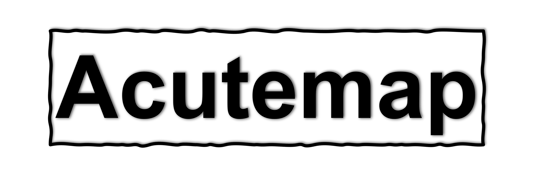Why You Should Add a QR Code for Location on Your Invitation Card
Make your invitations smarter! Add a QR code and GPS coordinates for easy location access. Learn how this modern touch makes finding venues seamless and stress-free.
ACUTEMAP LEARNING ARTICLES
2/6/20252 min read


Why Every Invitation Card Needs a QR Code and GPS Coordinates for Location Access
In today’s digital era, we rely heavily on technology for everything—from ordering food to finding directions. Yet, one area that remains surprisingly old-fashioned is invitation cards. Most traditional invitation cards still don’t include QR codes or GPS coordinates for easy location access, even though this simple addition can eliminate so much confusion and inconvenience for guests.
Why Adding QR Codes and GPS Coordinates is Essential
Imagine attending a wedding or event at an unfamiliar location. You have the address, but it’s not always enough.
There could be multiple places with similar names, and incorrect directions can ruin the guest experience. This is where QR codes and GPS coordinates come to the rescue.
Benefits of QR Codes and GPS Coordinates on Invitation Cards
Easy and Accurate Navigation
Scanning a QR code on your phone instantly opens Google Maps and shows the exact route to the venue. No need to manually type or verify the address.Avoids Confusion
Addresses can sometimes be tricky. Mistakes in the street name, area, or postal code can lead guests to the wrong place. GPS coordinates provide precise location data, making sure your guests never get lost.Saves Time and Effort
QR codes reduce the number of calls asking for directions during an event. Your guests can focus on reaching the venue without distractions or delays.Convenient for All Age Groups
While tech-savvy guests might quickly find locations, elderly or less tech-friendly guests often struggle. With a QR code, all they need to do is scan and follow directions—simple and hassle-free.A Modern and Professional Touch
Including a QR code makes your invitation look modern and thoughtful. It shows you care about your guests’ convenience. This feature is increasingly being used in corporate events, weddings, and even birthday parties.
How to Add a QR Code to Your Invitation Card
Adding a QR code is easier than you think! You can generate one in just a few steps:
Go to a free QR code generator website.
Paste the Google Maps link for your event location.
Generate the QR code and download it as an image.
Add it to your digital invitation or print it on your physical card.
It’s a small addition but makes a huge difference!
Why This is the Future of Invitations
In a time when smartphones are an essential part of our lives, modernizing invitation cards with QR codes and GPS coordinates is a step toward making events more convenient and enjoyable for everyone. It’s no longer just about sending an invitation—it’s about creating a seamless experience for your guests, from receiving the invitation to arriving at the venue.
What to Avoid
While using QR codes is simple, there are some common mistakes you should avoid:
Low-Quality QR Codes: Always ensure your QR code is clear and scannable. A blurry or pixelated QR code will frustrate guests.
No Backup Address: Always include a text version of the address with landmarks in case someone faces technical issues.
Wrong Coordinates: Double-check the coordinates before sharing. Incorrect coordinates will confuse your guests.
Conclusion
The days of relying on manual directions are over. Adding a QR code and GPS coordinates to your invitation card makes the journey smooth and enjoyable for your guests. It saves time, reduces confusion, and gives your event a modern touch. So, next time you create an invitation, don’t forget this crucial detail!